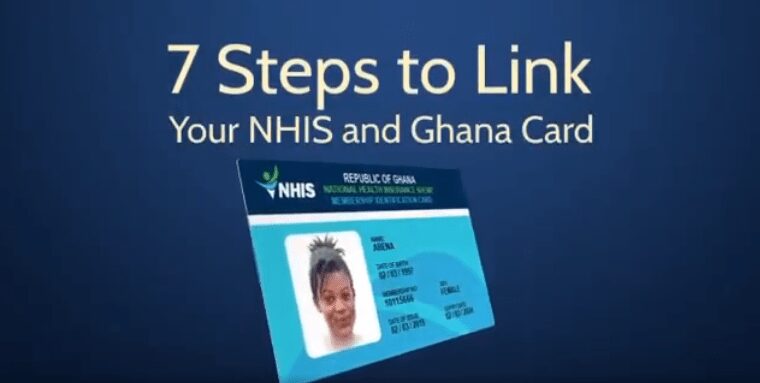How to link your Ghana card to your SIM. Starting this October, Ghana citizens and non-citizens will need to re-register their SIM cards by linking it to their Ghana cards. The process will officially end in March 2022 so there’s no current need to re-register your SIM immediately. However, if you don’t re-register by March 2022, your SIM card will be de-registered.
Contents
How to link your Ghana card to your SIM
In this guide, we’ll show you through the process of linking your SIM card to your Ghana card:

Dial *404# Code On Your Smartphone
You’ll need to dial the USSD code *404# to begin the process. Follow the prompts that follow and enter the following details:
Enter Your Ghana Card Number And Re-Confirm
You’ll need to enter the Ghana Card number on your ID card but you’ll need to remove the hyphens.
Eg. If your number is “GHA-704456689-5”, you’ll need to enter “GHA7044566895″
You’ll need to re-confirm the number so it’s advisable to copy the number and paste it again on the re-confirmation screen.

Enter Your Surname
After entering and confirming your Ghana Card number, enter the surname as it appears on your card on the next prompt.
Enter Your First Name
After entering your surname, enter your first name as it appears on your card
Enter Your Date Of Birth
Enter your date of birth in the format of DDMMYYYY. Eg. If your birthday is 15 February 1990, you’ll enter 15021990.
Enter Your Gender
Enter either “Male” or “Female” on the next prompt asking for your gender.
Confirm Your Details
On the next screen, confirm the details of the information you just entered.
If your details are valid, you should receive an SMS after you confirm saying that your card has been linked and that you will need to complete the second phase by going to a brand of your telecom operator.

If you get an error message saying the details you entered don’t match your Ghana card, you can go to a branch of your telecom operator to try and fix the problem.
Your SIM card should now be officially re-registered and linked to your Ghana card.
Please rate this artcle